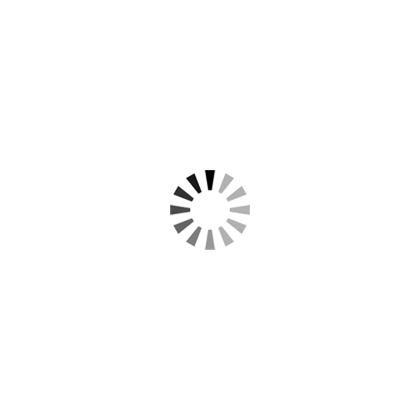
开启Manual DNS configuration,如下图所示:
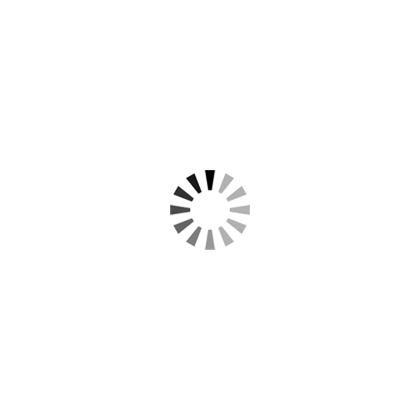
开启后再次重试即可。
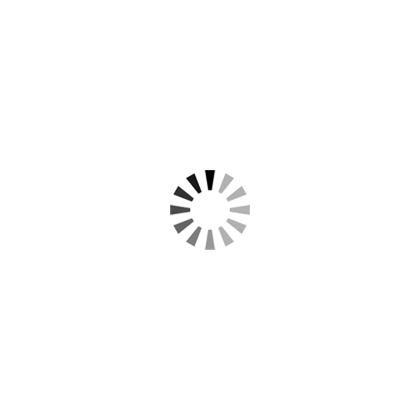
参考:https://kumarvikram.com/docker-io-timeout-error-resolved-windows/
原文如下:
How to resolve Docker i/o timeout error on Windows?
If you are also encountering an i/o timeout error like following then this post can help you resolve it.
Error response from daemon: Get https://registry-1.docker.io/v2/library/hello-world/manifests/latest: Get https://auth.docker.io/token?account={your account name here}&scope=repository%3Alibrary%2Fhello-world%3Apull&service=registry.docker.io: dial tcp: lookup auth.docker.io on 192.168.65.1:53: read udp 192.168.65.3:58528->192.168.65.1:53: i/o timeout.
See ‘docker run –help’.
I also faced this error while running hello world container with Docker on my Windows machine.
Here dare the steps I took to resolve this issue.
Open Docker setting by doing right click on Docker icon in system tray.
![2018-08-18-12[1].png 2018-08-18-12[1].png](https://www.only4.work/blog/zb_users/plugin/LazyLoad/usr/loading.gif)
In settings window go to Network tab and change the DNS server from Automatic to Fixed.
![2018-08-18[1].png 2018-08-18[1].png](https://www.only4.work/blog/zb_users/plugin/LazyLoad/usr/loading.gif)
Apply the changes. Docker service will restart and you should be able to pull the docker images without any issues now.
本站文章除注明转载/出处外,均为原创,若要转载请务必注明出处。转载后请将转载链接通过邮件告知我站,谢谢合作。本站邮箱:admin@only4.work
尊重他人劳动成果,共创和谐网络环境。点击版权声明查看本站相关条款。
 GitHub登录
GitHub登录